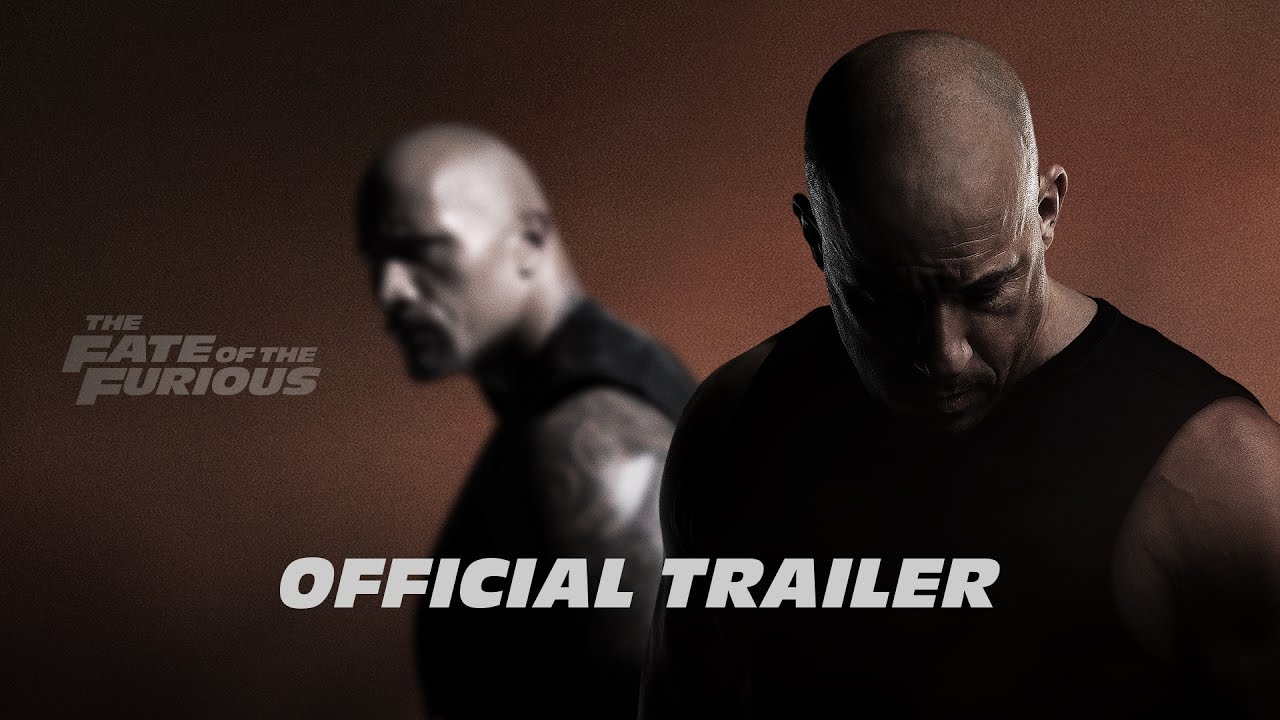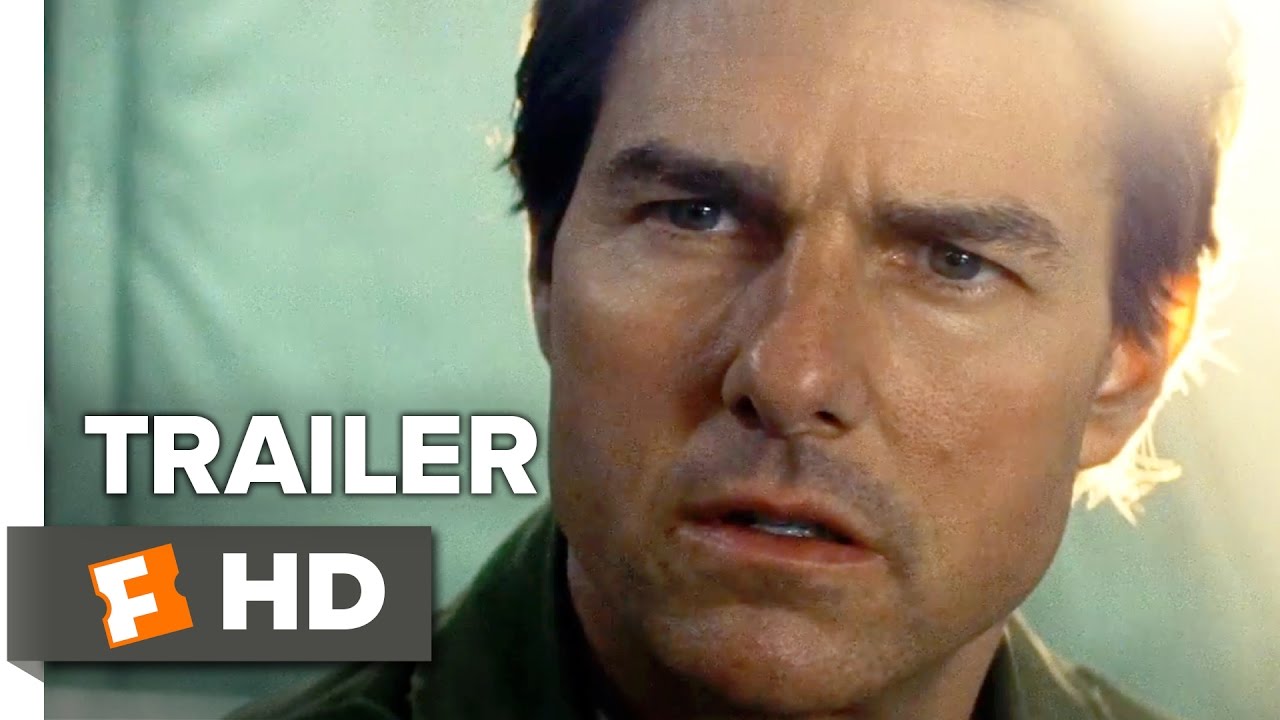So you've set up your website a few months ago. You've had a few visitors on there, but it's not been the runaway success you had hoped. What is it that you're doing wrong? It may be a case of forgetting to do certain things, rather than making a mistake with what you've already done.
Today I would like to share with you some dynamite hacks to help you drive more traffic to your website. By following these strategies, you will soon end up with more visitors. Not to mention higher conversions! Here is what you need to know:
Check that your site design works well
Just because your website's layout looks OK on your PC doesn't mean it does for everyone else! You should test your site on a variety of devices and browsers to check that everything works as it should.
Some online services like Browsershots can help you out with that task. You should also view your website on your mobile devices. That means viewing it on your smartphone and tablet. You can use a mobile "emulator" if you don't own such devices.
Clarify the goals of your Web pages
Conversions are metrics that people use to determine how well call to actions perform. An example of a call to action might be a button inviting people to download or sign up for something.
What are the goals of your Web pages? And if you know what they are, can you be sure that your call to actions are working for you?
It might be wise to hire a firm that offers conversion rate services to assist you. They can help you identify any potential issues that are causing low conversion rates. And they can also tell you how to fix them.
Invite people to review your products and services
It's important that you increase your site's awareness on the Web. When you do that, you'll have more traffic to it. If you sell stuff on your website, you could invite people to review your wares.
Consider working with a review platform like TrustPilot. That way, you can build consumer confidence both in your brand and what you sell.
Create viral content
You may already curate killer content on your website. But how much of that content goes viral? One way to spread the word about your website is to create an infographic. You can do this yourself, or have a graphic designer do it for you.
Infographics turn boring data into something that's fun and easy to understand. The best bit is you can share infographics on social media and via email.
Write guest posts on people's blogs
Are you an expert at what you do? If so, why not offer your services as a guest blogger? In a nutshell, you contact the owners of leading blogs and ask if you can write an article for their sites.
In return, you can have a link to a relevant page on your website. It's a win-win situation. That's because the blog has fresh new content, and you get to spread the word about your brand!